These instructions were developed from the official Google support page "Manage Your Comments".
1. Sign in to Blogger and select the desired blog.
2. From the menu on the left, click "Comments".
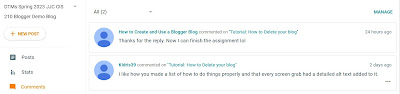 |
| List of comments awaiting disposition |
3. Click on the pull-down menu triangle.
4. From the drop-down menu and select the category of comment you want to manage.
5. Hover over the comment to reveal an “X” icon, a “!” icon and a "Trash Can" icon.
6. Choose the desired action for the comment by the appropriate icon.
a. Remove comment contents (“X”)
b. Publish the comment (“!”)
c. Delete the comment (Trash Can)
End of Tutorial





No comments:
Post a Comment